Value-Added Tax or VAT Returns are essential compliance for UK businesses registered for VAT. The returns need to be submitted quarterly to the HM Revenue and Collection. Timely submission and accuracy are crucial for your business to avoid penalties and maintain credibility.
The good thing about VAT Returns in the UK is that the process can be completed online, saving time, costs, and energy.
In this article, we will help you understand how to calculate VAT returns and how to do VAT returns accurately and in compliance with HMRC.
Understanding VAT Returns
Value-added tax (VAT) is basically a consumption tax levied on goods and services during the manufacturing and distribution processes. Businesses registered for VAT in the UK are obligated to complete and submit quarterly returns.
VAT is charged on every sale and reclaimed on every purchase. VAT Return in the UK essentially entails calculating the difference between the sales or output VAT and purchase or input VAT. The difference is that your business needs to pay the HMRC, or you can get a refund.
When you file a VAT Return, you ensure compliance with the laws and avoid penalties. You can also manage your tax obligations by understanding the whole gamut of VAT Returns. Registering for VAT is necessary for limited companies with gross earnings above the VAT threshold. If you do not register for VAT in such cases, your business can be penalized.
Things Required to File VAT Return Online
Your business needs three things to file a VAT Return in the UK.
- The VAT Number
- Output Tax amount
- Input Tax amount
You will also need to create a VAT Account for your business to file a return on the HMRC online platform. To create the account, you must register for VAT, which will provide you with the VAT registration number.
How to Calculate VAT Returns?
VAT Return calculation involves the following steps –
- All sales and purchase invoices need to be recorded for the accounting period.
- Output VAT calculation is the total VAT charged on the sales invoices.
- Input VAT calculation is the total VAT paid on purchase invoices.
- Deduct Input VAT from Output VAT.
- Finally, the VAT Return must be submitted to the HMRC online portal.
Filing Online VAT Return

‘Making Tax Digital’ has revolutionized the world of filing VAT returns. Businesses can now use the electronic medium to file their returns. You have three ways to do this. The first is to use the HMRC website using your VAT online account. The other way is to get help from expert accountants like TaxCan. You can use 3rd party accounting software to complete the task. You will need an exemption to file VAT returns by post.
How to Do VAT Return Online?
These are the steps to follow to submit your online VAT return –
- Visit the HMRC site to log into your account.
- Navigate to the VAT section. Select the option ‘Submit your return.’
- Enter the applicable sales and purchase figures. Also, enter the VAT owed by the business.
- Double-check all the entries and submit.
- Once submitted, a confirmation will be generated, and a reference number will be provided.
VAT Return Due Date & Deadline
The returns are filed quarterly, which means four times a year. You can also pay monthly. You can also file annual VAT returns using the annual accounting scheme.
The deadline to file VAT returns for most businesses is each quarter. Your VAT account online will always reflect the date for due payments.
How do you fill out the Online VAT Return Form?
The online VAT return form has nine boxes.
- Box 1 is for “VAT due in the period on sales and other outputs.” It is meant for output VAT. Businesses need to include VAT on all products and services supplied by the business during the period of return. You need to deduct VAT on refunds and credit notes VAT.
- Box 2 is the VAT due during the period for the acquisition of goods. These goods can be brought from VAT-registered suppliers from Northern Ireland to EU states, effective 1st January 2021.
- Box 3 is meant for the Total VAT Due, which involves adding Box 1 and Box totals. This is the ‘output VAT’ for the given period.
- Box 4 is meant for the total deductible VAT for product acquisitions from Northern Ireland to the EU. VAT reclaimed on purchases and imports accounted as postponed VAT are to be included here. It would help if you had proper invoices to support your claim. VAT paid for goods bought for personal use should be included here. Also, business entertainment expenses, 2nd-hand goods, and self-billed invoices must be included.
- Box 5 should include VAT owed or to be reclaimed to/from HMRC.
- Box 6 should include total sales value and other specific outputs but exclude VAT. It should not include your personal money put into the business, insurance, Stock Exchange dealings, dividends, loans, and gift money.
- Box 7 should include the total purchase value and other expenses, not VAT. Do not include wages, salaries, loans, dividends, insurance claims, etc.
- Box 8 is where you input the value of goods supplied and related costs but do not include VAT to EU member states from Northern Ireland.
- Box 9 is the total value of goods and related costs bought within the EU by Northern Ireland businesses, excluding VAT.
Filing VAT Return with TaxCan Accountants
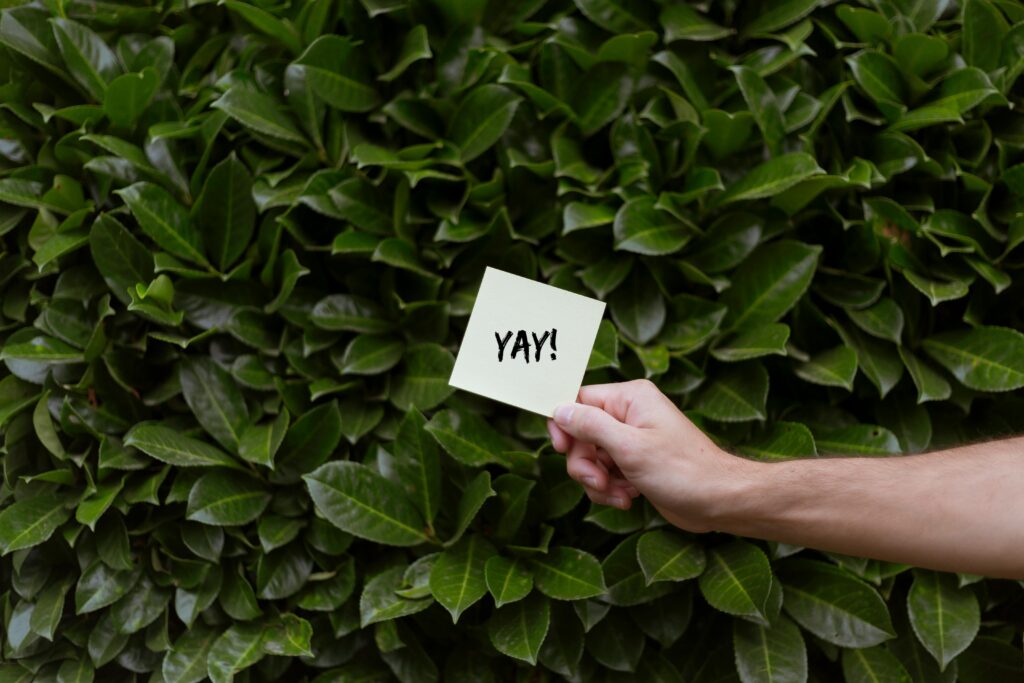
Filing VAT returns online is a necessity for VAT-registered UK businesses. It can sometimes get daunting, so you need knowledgeable accountants’ support to complete the VAT obligations resourcefully and accurately. Online VAT returns in the UK are convenient and have made life easier for most businesspeople.
It is best to seek professional assistance from leading accountants in the UK, such as TaxCan Accountants. Our team of experts has the expertise and experience to help businesses navigate the complexities of VAT and compliance to boost financial efficiencies.
Choose TaxCan Accountants as your partner for reliable VAT returns.